The Dashboard Settings option enables you to configure ebs: ontrack Teaching and Learning to display certain information across the module.
Note: There are no institution settings or reference data to be set in ebs: central as they are currently configured in Dashboard Settings.
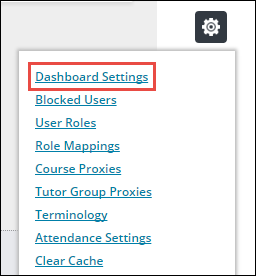
Click the Administrator button, and then select the Dashboard Settings option.
The Dashboard Settings window is displayed.

Click the Expand Section button to display the required Dashboard settings to configure.
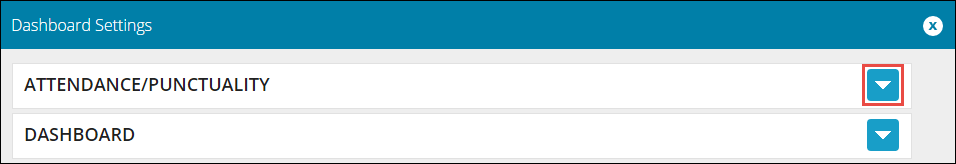
You can change the following groups of Dashboard settings on the Dashboard Settings window:
The Attendance/Punctuality settings enable you to change settings around the display of attendance and punctuality values in ebs: ontrack Teaching and Learning.
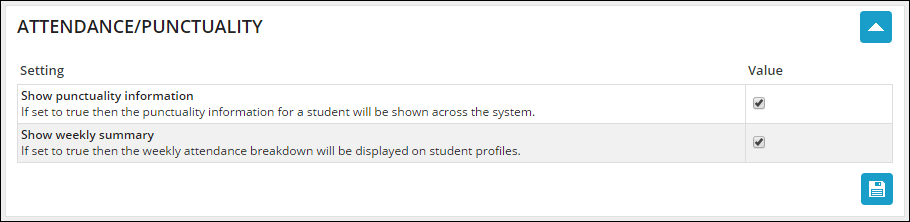
The fields for the Attendance/Punctuality settings are described in the following table.
| This field | Holds this information... |
|---|---|
| Show punctuality information | Whether the punctuality information for a learner will be shown across the system. |
| Show weekly summary | Whether the weekly attendance breakdown will be displayed on learner profiles. |
Click the Save button to save any changes made for these settings.
The Dashboard settings enable you to configure general settings in Dashboard.
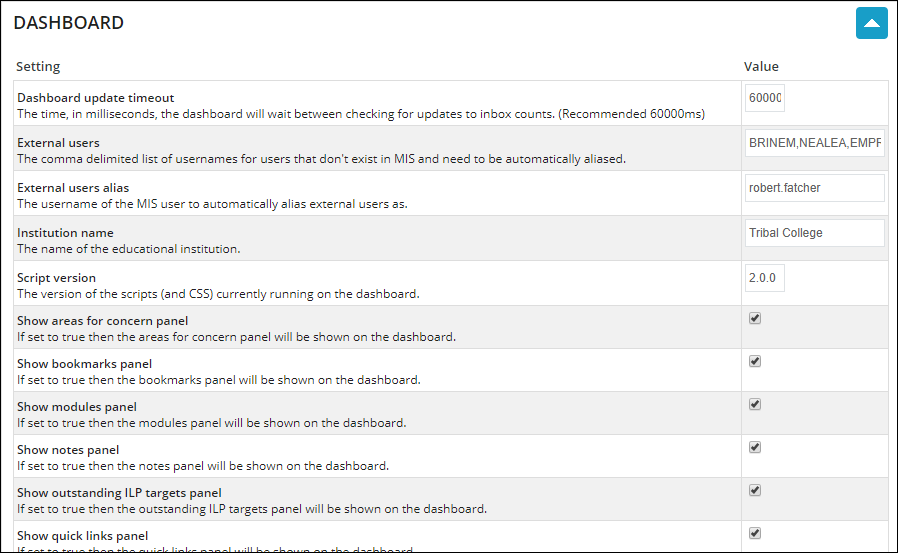
The fields for the Dashboard settings are described in the following table.
| This field | Holds this information... |
|---|---|
| Dashboard update timeout |
The time (in milliseconds) that the dashboard will wait between checking for updates to inbox counts. Note: It is recommended this is set to 60000 milliseconds. |
| External users | The comma delimited list of usernames for users that do not exist in MIS and need to be automatically aliased. |
| External users alias | The username of the MIS user to automatically alias external users as. |
| Institution name | The name of the educational institution. |
| Script version | The version of the scripts (and CSS) currently running on the dashboard. |
| Show modules panel | Whether the My modules panel will be shown on the dashboard. |
| Show outstanding ILP targets panel |
Whether the ILP Targets panel is displayed on the learner dashboard. Note: The ILP Targets panel is only displayed if the learner has targets. |
| Show quick links panel | Whether the My quick links panel will be shown on the dashboard. |
| Show search panel |
Whether the Search panel will be shown on the dashboard. Note: The Search panel is available for staff members only. |
| Show student courses panel | Whether the Courses panel will be shown on the learner dashboard. |
| Show student/staff profile panel | Whether the My profile panel will be shown on the dashboard. |
| Show translate panel | Whether the Translate panel will be shown on the dashboard. Refer to Configure Language Translation for information on enabling ebs: ontrack Teaching and Learning to be displayed in different languages. |
Click the Save button to save any changes made for these settings.
The Date Offset settings enable you to configure the number of days, weeks, months and years to offset the Dashboard date by. This can be used at the beginning or end of an academic year to offset by a period of time to give you opportunity to finish work on the previous academic year. Negative numbers can be entered to offset to a date in the past.
Note: These settings are applied across the application and will affect all users.
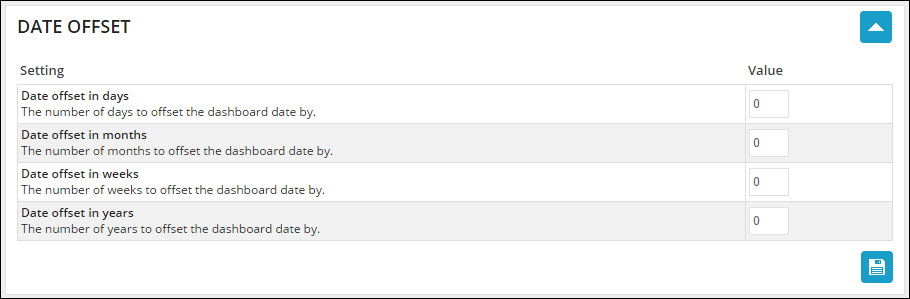
The fields for the Date Offset settings are described in the following table.
| This field | Holds this information... |
|---|---|
| Date offset in days | The number of days to offset the Dashboard date by. |
| Date offset in months | The number of months to offset the Dashboard date by. |
| Date offset in weeks | The number of weeks to offset the Dashboard date by. |
| Date offset in years | The number of years to offset the Dashboard date by. |
Click the Save button to save any changes made for these settings.
The diagnostics settings enable you to enter the relevant values for bksb API integration.
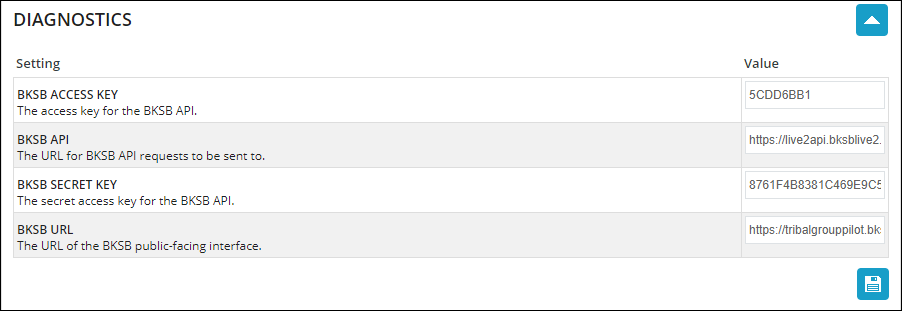
The fields for the Diagnostics settings are described in the following table.
| This field | Holds this information... |
|---|---|
| bksb Access Key | The access key for the bksb API. |
| bksb API | The URL for bksb API requests to be sent to. |
| bksb Secret Key | The secret access key for the bksb API. |
| bksb URL | The URL of the bksb public-facing interface. |
Refer to the ebs Diagnostics Integration guide for further information.
Click the Save button to save any changes made for these settings.
The ILP settings enable you to configure settings that are used in ILP.
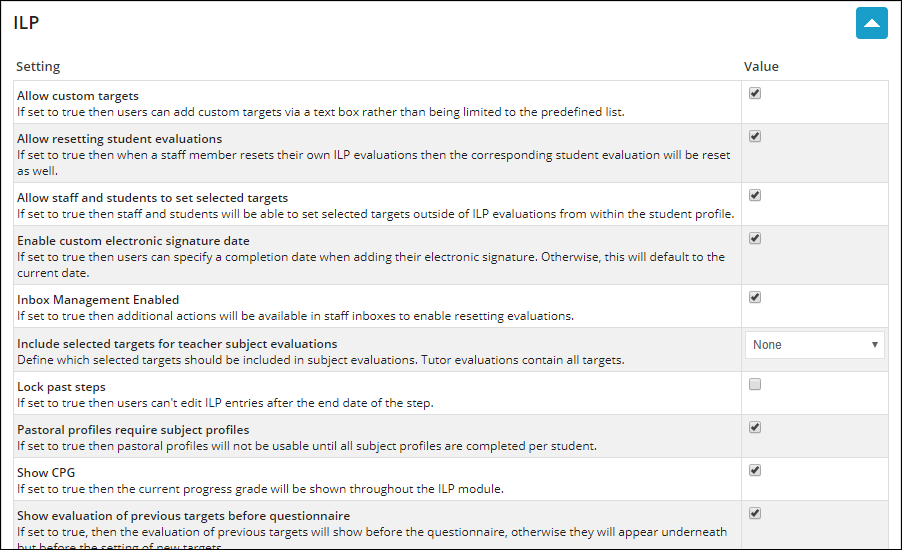
The fields for the ILP settings are described in the following table.
Click the Save button to save any changes made for these settings.
The Markbook setting enables you to configure settings that are used in Markbook.
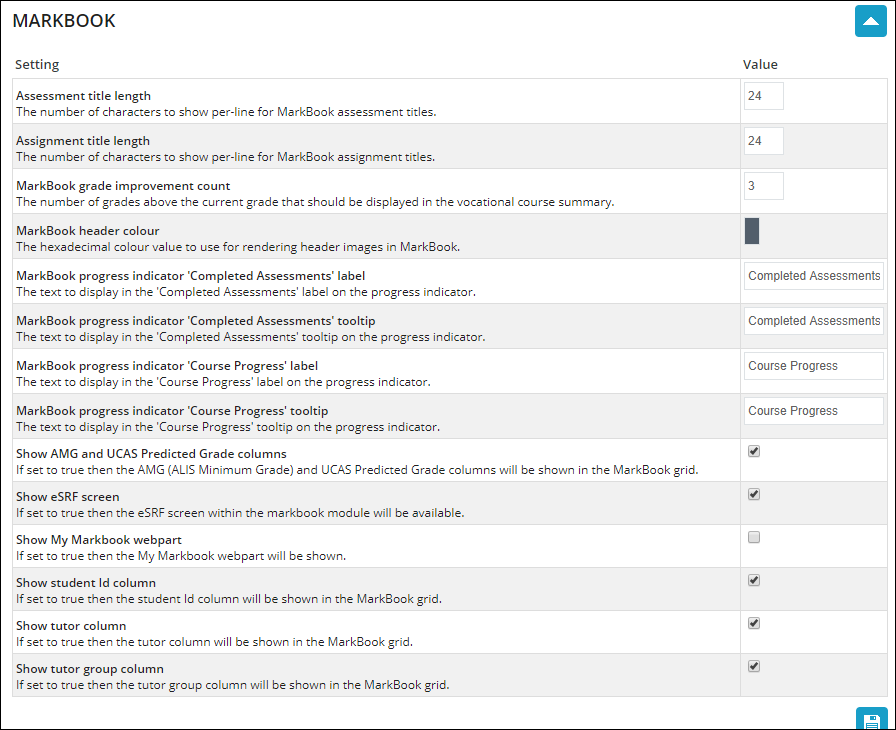
The fields for the Markbook setting are described in the following table.
| This field | Holds this information... |
|---|---|
| Assessment title length | The number of characters to show per line for Markbook assessment titles. |
| Assignment title length | The number of characters to show per line for Markbook assignment titles. |
| MarkBook grade improvement count | The number of grades above the current grade that should be displayed in the vocational course summary. |
| MarkBook header colour | The hexadecimal colour value to use for rendering header images in Markbook. |
| MarkBook progress indicator 'Completed Assessments' label | The text to display in the 'Completed Assessments' label on the progress indicator. This is set to 'Completed Assessments' by default. |
| MarkBook progress indicator 'Completed Assessments' tooltip | The text to display in the 'Completed Assessments' tooltip on the progress indicator. This is set to 'Completed Assessments' by default. |
| MarkBook progress indicator 'Course Progress' label | The text to display in the 'Course Progress' label on the progress indicator. This is set to 'Course Progress' by default. |
| MarkBook progress indicator 'Course Progress' tooltip | The text to display in the 'Course Progress' tooltip on the progress indicator. This is set to 'Course Progress' by default. |
| Show AMG and UCAS Predicted Grade column | Whether the AMG (ALIS Minimum Grade) and UCAS Predicted Grade columns will be shown in the Markbook grid. |
| Show eSRF screen | Whether the eSRF screen in the Markbook module will be available. |
| Show My Markbook webpart | Whether the My Markbook panel will be shown. |
| Show student Id column | Whether the student Id column will be shown in the Markbook grid. |
| Show tutor column | Whether the tutor column will be shown in the Markbook grid. |
| Show tutor group column | Whether the tutor group column will be shown in the Markbook grid. |
Click the Save button to save any changes made for these settings.
You can also set institution settings and reference data for Markbook in ebs: central.
The News & Events settings enable you to configure settings that are used for news items and calendar events.
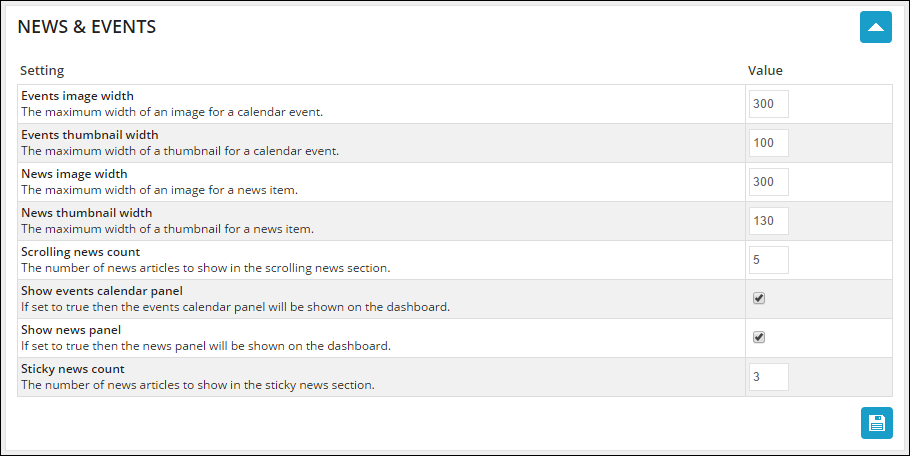
The fields for the News & Events settings are described in the following table.
| This field | Holds this information... |
|---|---|
| Events image width | The maximum width of an image for a calendar event. |
| Events thumbnail width | The maximum width of a thumbnail for a calendar event. |
| News image width | The maximum width of an image for a news item. |
| News thumbnail width | The maximum width of a thumbnail for a news item. |
| Scrolling news count | The number of news articles to show in the scrolling news section. |
| Show events calendar panel | Whether the events calendar panel will be shown on the Dashboard. |
| Show news panel | Whether the news panel will be shown on the Dashboard. |
| Sticky news count | The number of news articles to show in the sticky news section. |
Click the Save button to save any changes made for these settings.
The Pastoral settings enable you to configure the number of days at which to auto-archive items in Pastoral.
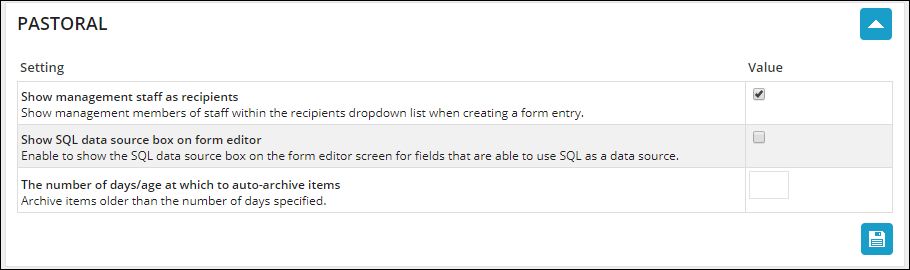
The fields for the Pastoral settings are described in the following table.
| This field | Holds this information... |
|---|---|
| Show management staff as recipients | Whether to show management members of staff in the recipients drop-down list when creating a form entry, as displayed in the student circle. |
| Show SQL data source box on form editor | Whether the SQL data source box on the form editor screen is displayed for fields that are able to use SQL as a data source. |
| The number of days/age at which to auto-archive items | How many days must pass until older items are archived. |
Click the Save button to save any changes made for these settings.
The Paths settings enable you to configure the path to the images for calendar events, news items and staff/learner photos.

The fields for the Paths settings are described in the following table.
| This field | Holds this information... |
|---|---|
| Events images path | The path to the images for calendar events. |
| News images path | The path to the images for news items. |
| Users images path | The path to the images for staff/learner photos. |
Click the Save button to save any changes made for these settings.
The Timetable settings enable you to configure the display of the timetable.
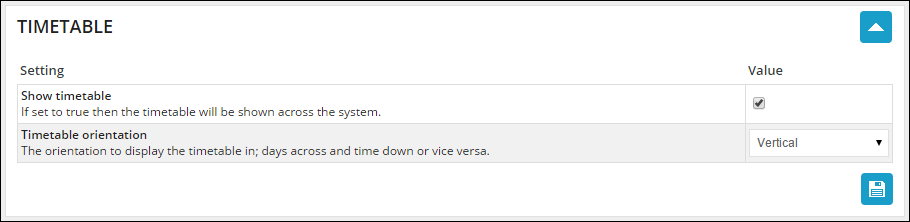
The fields for the Timetable settings are described in the following table.
| This field | Holds this information... |
|---|---|
| Show timetable | Whether the timetable will be shown across the system. |
| Timetable orientation |
The orientation to display the timetable in. Select from:
|
Click the Save button to save any changes made for these settings.
The Visibility settings enable you to configure which users (that is: staff and learners) can view the different sections in ebs: ontrack Teaching and Learning.
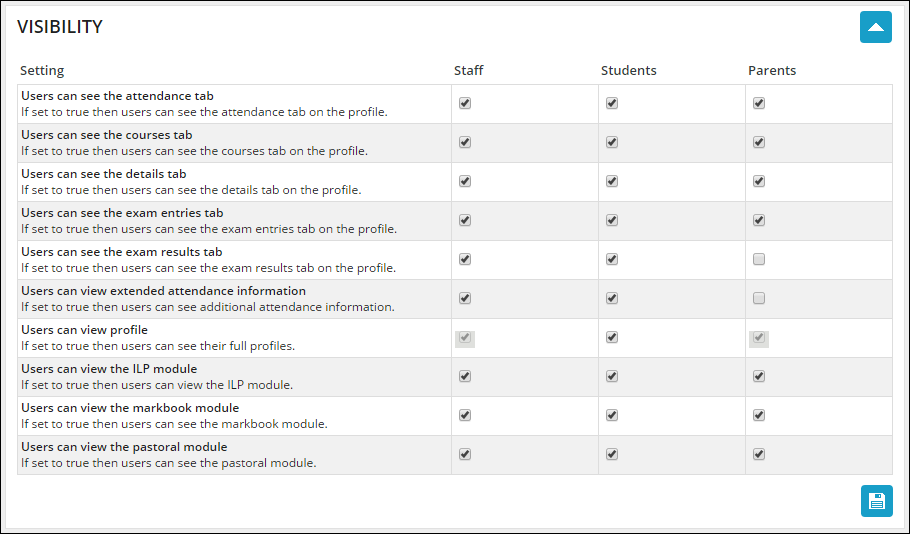
The fields for the Visibility settings are described in the following table.
| This field | Holds this information... |
|---|---|
| Users can see the attendance tab | Whether users can see the attendance tab on the profile. |
| Users can see the courses tab | Whether users can see the courses tab on the profile. |
| Users can see the details tab | Whether users can see the details tab on the profile. |
| Users can see the exam entries tab | Whether users can see the exam entries tab on the profile. |
| Users can see the exam results tab | Whether users can see the exam results tab on the profile. |
| Users can view extended attendance information | Whether users can view additional attendance information. |
| Users can view profile | Whether users can view their full profiles. |
| Users can view the ILP module | Whether users can view the ILP module. |
| Users can view the markbook module | Whether users can view the Markbook module. |
| Users can view the pastoral module |
Whether users can view the Pastoral module. Note: It is strongly recommended that the Parents check box is not selected. |
Click the Save button to save any changes made for these settings.